




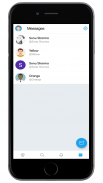



Fwitter

Description of Fwitter
Fwitter is an open-source Twitter clone built-in flutter.
Project source code link :- https://github.com/TheAlphamerc/flutter_twitter_clone
If you found a bug or want to suggest a feature report it here:- https://github.com/TheAlphamerc/flutter_twitter_clone/issues
App features :-
#Login-Signup
* User can create an account using email and password.
* User can log in using email, password or simply do login using google authentication.
* User can send reset password link to his email from forgot password page.
* Firebase auth implementation.
#Tweet
* User can view Tweets on his home timeline.
* Only Tweets from the following user can be shown on home page timeline.
* Blue tick shows after verified user's name.
* User is displayed username, profile pic, and timestamp on Tweet.
* User can tap Tweet to view Tweet detail and comments Tweet..
* On user profile click from tweet user is redirected to user's profile page.
* User can like or unlike by clicking on the heart icon.
* On comment icon tapped user is redirected to reply Tweet page.
* On Tweet image clicked user is redirected to image view page.
* On long press Tweet description is copied to the clipboard.
* User can comment on any Tweet. Commented Tweet is itself a tweet.
* User can comment on the comment itself. This makes a nested Tweet thread.
* User can retweet any Tweet with comment.
* Tweet is updated in realtime if someone likes or comments on the Tweet.
* User can click a link within tweet body. It will launch the browser with a relative link.
* User can "reply" to tweet by tapping on comment Icon.
* User that wrote the original tweet is automatic "@" replied in compose.
* User can share Tweet on other social apps by tapping on the share icon.
* Increase retweet count of the original tweet when someone retweets the user's Tweet.
* Decrease retweet count of the original tweet when retweet is deleted.
# Compose a Tweet
* User can compose and post a Tweet.
* On compose Tweet icon clicked user is redirected to compose Tweet page.
* Users can add an image to Tweet from the camera or phone gallery.
* User can see a counter with a total number of characters left for tweet while composing Tweet.
* User can add `Hash Tags` and `URLs` which will be highlighted in Tweet once Tweet is posted.
* User can be redirected back to home timeline page after posting Tweet.
* Newly created Tweets will be inserted on the timeline Tweets list. No need to pull refresh.
#Profile
* Profile view indicates the user's timeline.
* User can click on any user's profile image to navigate his profile timeline.
* User can view his profile by clicking on the profile button from the sidebar or by clicking on his profile image from his Tweets.
* User can see picture, tagline, date of joining Twitter, follower, following count, and his tweets.
* User can edit his profile by clicking on `Edit Profile` button.
* User can send messages to others by clicking on message icon on another's user profile.
* User can compose tweets by tapping the compose icon on his profile page. Newly added tweets from his profile are automatically added to home timeline.
* User can follow another user by tapping on `Follow` button on user's profile.
* If the user tap on the `Follow` or `Following` button other user's follower count is updated in realtime.
* Display only Tweets whose profile is opened.
#Notifications
* Add notification if someone likes your Tweet.
* Remove notification on unlike Tweet.
* Update user count in the notification on like unlike.
#Messaging
* User can send text message.
* Show previous chat with time.
* Update chat in realtime.
* Show user's list on New Message page
* Add search field to search user by username
* View chat users list
* FAB button to select a user to send message
* Add user to chat list page immediately if a user send message to logged in message
* On tap user from list redirect user to chat screen






















